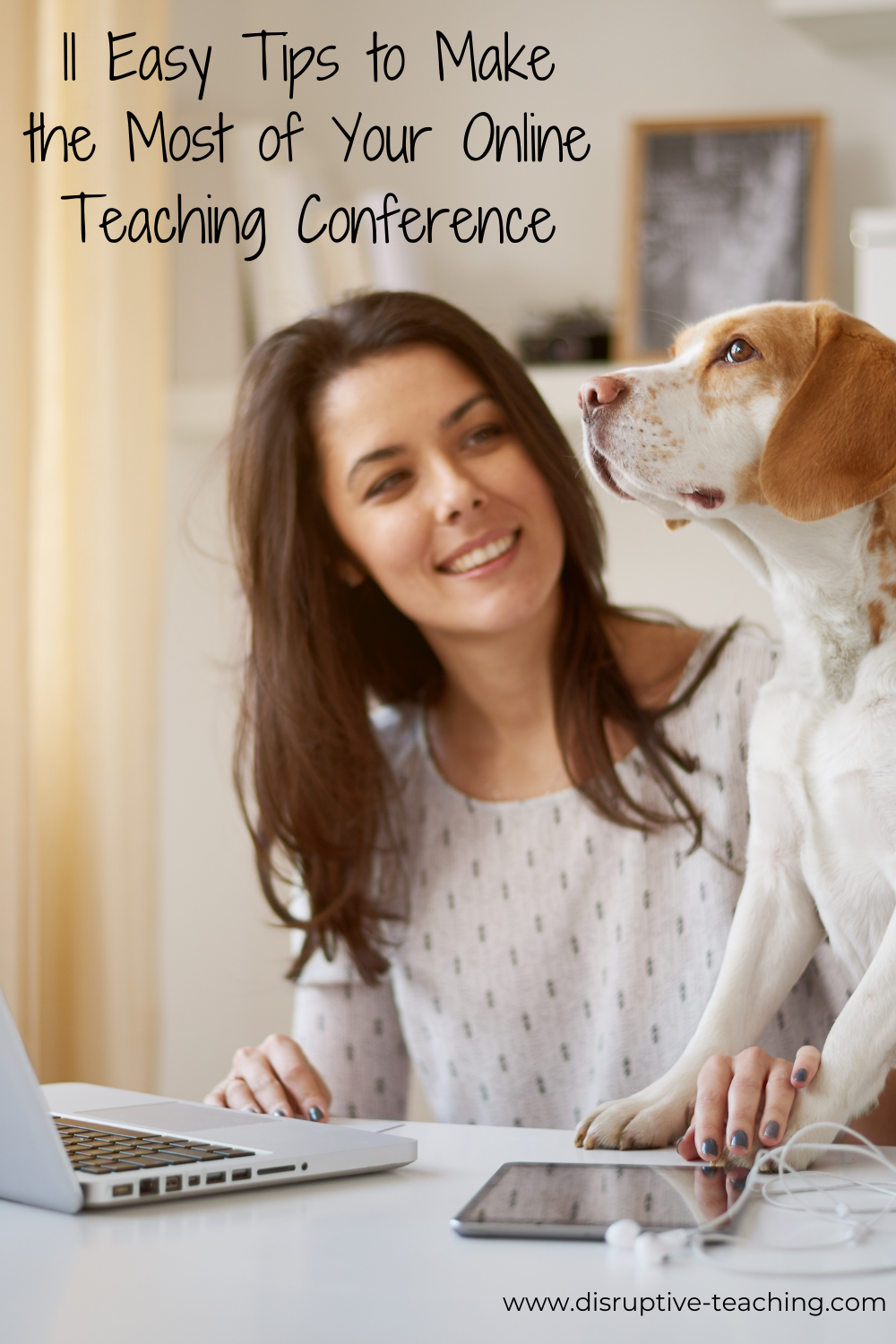11 Easy Tips to Make the Most of Your Online Teaching Conference
Inside: Online teaching conferences make attending conferences easier than ever. Here are 11 tips to make the most of the conference time you have.
Joining a meeting or online session from home always makes me a little nervous. I check my camera to make sure I’m centered. And I double-check I have muted my microphone.
Muting my microphone is incredibly important, especially when I do not have the opportunity to explain the rather loud noise happening right behind me.
I have a basset hound. An older basset hound who has decided this office is ours. Not mine. Ours.
She has assured me she’s very comfortable with this arrangement by settling into a sound sleep.
And by snoring. Loudly.
In my head, I can hear the presenter- “Who is napping during my session?”
Good news- the microphone is still off, and I’m good to settle in and listen to the fantastic session about to start.
Many things have gone online this year.
Work
School
International Conferences
Many conferences, both local and international, have moved to an online format this year.
Online conferences are a bonus for people who may not have been able to travel or afford the associated costs. For people who struggle with sitting still and staring at a screen for hours, or for those with an elderly basset hound who has taken over their home office, online conferences pose different challenges.
Virtual conferences lack some of the social interaction and networking.
But there are bonuses as well.
Recorded sessions
Many accessibility features
The ability to eat snacks without everyone staring at you while you try to open your licorice quietly
We created a list of 11 tips for attending an educational conference, and we heard so many good things about it, we decided to create a similar list for virtual conferences.
Whether you’re attending your first virtual conference or are a virtual pro, here are 11 tips to get the most out of your next virtual conference.
#1 Do NOT try to do it all!
Tip #1 is precisely the same as the original tip list.
It is straightforward to assume you will have time to watch every session because you have access to recorded sessions.
Unfortunately, there will likely still be too many sessions to see every one. You will start to forget what you have learned, coffee will begin to sound like the most fabulous idea ever, and your mind will start drifting off to check your email.
When you reach the point of not remembering what you learned two sessions earlier, your brain tells you you have had enough for the day.
Take the time to prioritize the sessions you want to see and watch the most critical first. Later, you can always go back and watch more if you have the time.
#2 Keep Organized
While you have the flexibility to watch sessions from various locations, you also have the potential to end up with notes in just as many places.
Scattered notes mean you will struggle with finding the information later when you remember the fantastic session you want to share with your peers.
Find a system for taking notes on sessions that can travel to where you watch. You can use the computer, on your phone, or a notebook you keep with you.
#3 Give it Time
While in a face-to-face setting, a presenter can often get feedback from participants quickly and know when to move on and when to take a bit longer.
Especially as an online session starts, it can be hard to know how much information to give and how long to wait for people to settle. Pick a set amount of time, and commit to at least that much of a session.
Ten minutes seems to be a good ‘rule of thumb’ when starting up a session. By ten minutes, most presenters will be well into their core content.
#4 The Two Feet Rule- Digital Version
When attending a face-to-face conference, we will encourage you to get up and leave a session if it is not what you were looking for.
In the digital world, it is the same.
Remember, with so many sessions to choose from; you should take full advantage of attending only the sessions that provide information you need. If you find one does not match what you’re looking for, please log out and log into another session.
#5 Networking
While networking at a face-to-face conference is much easier, most conferences that have moved online have attempted to create additional networking opportunities.
Use these opportunities to grow your PLN. Look for scheduled question and answer times, Twitter chats, topic webinar rooms, etc.
Check out the conference’s social media pages to connect with others who are participating in the conference.
Additionally, following the hashtag for the conference will allow you to interact with others using the same hashtag. Using a tool like Tweetdeck makes it easier to search for and follow specific hashtags so you can stay on top of what others are sharing out.
Check out How to Make the Most of Professional Connections Online.
#6 Unplug
Take a break from content from time to time.
See #1. While it is easy to get caught up in the amazing content, it is easy to forget to take breaks to get away from your screen and the content.
Your brain needs time to process the new content.
You also may need to find time to move, stretch, and let the basset, who has now stopped snoring, outside.
This is also a great time to find snacks. I highly recommend something salty or chocolate. Chocolate is always good. Remember, in a virtual conference, no one can hear you opening the licorice or your favorite snack of choice.
#7 Move
To go along with #6, you also need to take the time to move.
While at a traditional conference, you get up and move between sessions, giving yourself a chance to stretch your legs, get a drink, and move.
When you’re watching sessions on a laptop or iPad, it is effortless to move right from one session into the next. This can cause significant strain on your eyes, neck, back, etc.
This leads directly into #8.
#8 Make Friends With An OT
If you do not have an occupational therapist friend, you should genuinely find one. They are great people. Until then, spend some time doing internet research on positioning.
Place your screen at eye height. Find a seating position that does not require you to be in an unnatural position for long periods of time.
While it is tempting to watch all of your sessions from your couch, it is easy to end up with a kink in your neck or a sore back if you spend too much time there.
If you find yourself sore or stiff after participating in a day-long conference, definitely check out #7 above.
#9 Share
No. Not your licorice. That is one of the best parts of an online conference. Your snacks are yours alone. No sharing required.
However, cool tips and tricks. Exciting new methods. Take notes, and do not be afraid to share-talk to your colleagues and your PLN.
Find out what sessions they have attended and swap notes. This is an excellent opportunity to learn more about sessions you may not be able to attend.
#10 Speed
Try watching recorded sessions at increased speed.
Often, our brains can take in content at a faster rate than what the presenter is sharing. And with the magic of a recorded session, you can always pause the recording and go back to listen to something that needs more attention again.
This can help you skim over content you may already know and spend more time focusing on the things you want to learn.
#11 Don’t Forget the Tech!
There are a lot of great technology tools that can help you stay organized at conferences.
As session presenters mention websites, or tools you want to look up, it is always tempting to open up a new tab and search the topic or open the webpage instead of writing yourself a note.
This is a great option until you realize at the end of 3 sessions you have 25 tabs open. This is a true story, except it may be more like 40 tabs and after two sessions.
Using an extension like TabSnooze allows you to make tabs ‘disappear’ until a later time when they come back.
If you decide to try TabSnooze, I want to insert a small public service announcement. At the first conference I used it at, I became very excited and started snoozing all of my naps for “next week.” They would go away, and I knew I would see them the next week.
I snoozed about 20 tabs on Monday, 15 on Tuesday, 34 on Wednesday. You get the picture.
It was great.
Until Monday at 8:00 am. My computer made a dinging noise, and suddenly, I had over 100 tabs open on my browser!
When you use TabSnooze and choose “next week,” it automatically schedules it to come back at 8:00 am on Monday regardless of which day of the week you do the Snoozing.
So- don’t say I didn’t warn you. If you use TabSnooze, which I would highly recommend, you may want to manually choose which day next week you want to see the website come back.
TabCloud and OneTab are also great extensions you can use to organize your tabs into groups for each session to go back to later.
With all of these great techniques, online conferences can be amazing. I look forward to the conference days when I can spend the day learning with my licorice, basset, and microphone on mute.
Instagram: @BucketandBones for all the sassy snore-y basset hound pictures you desire.
To Learn More About Connecting Online
Check out How to Make the Most of Professional Connections Online.