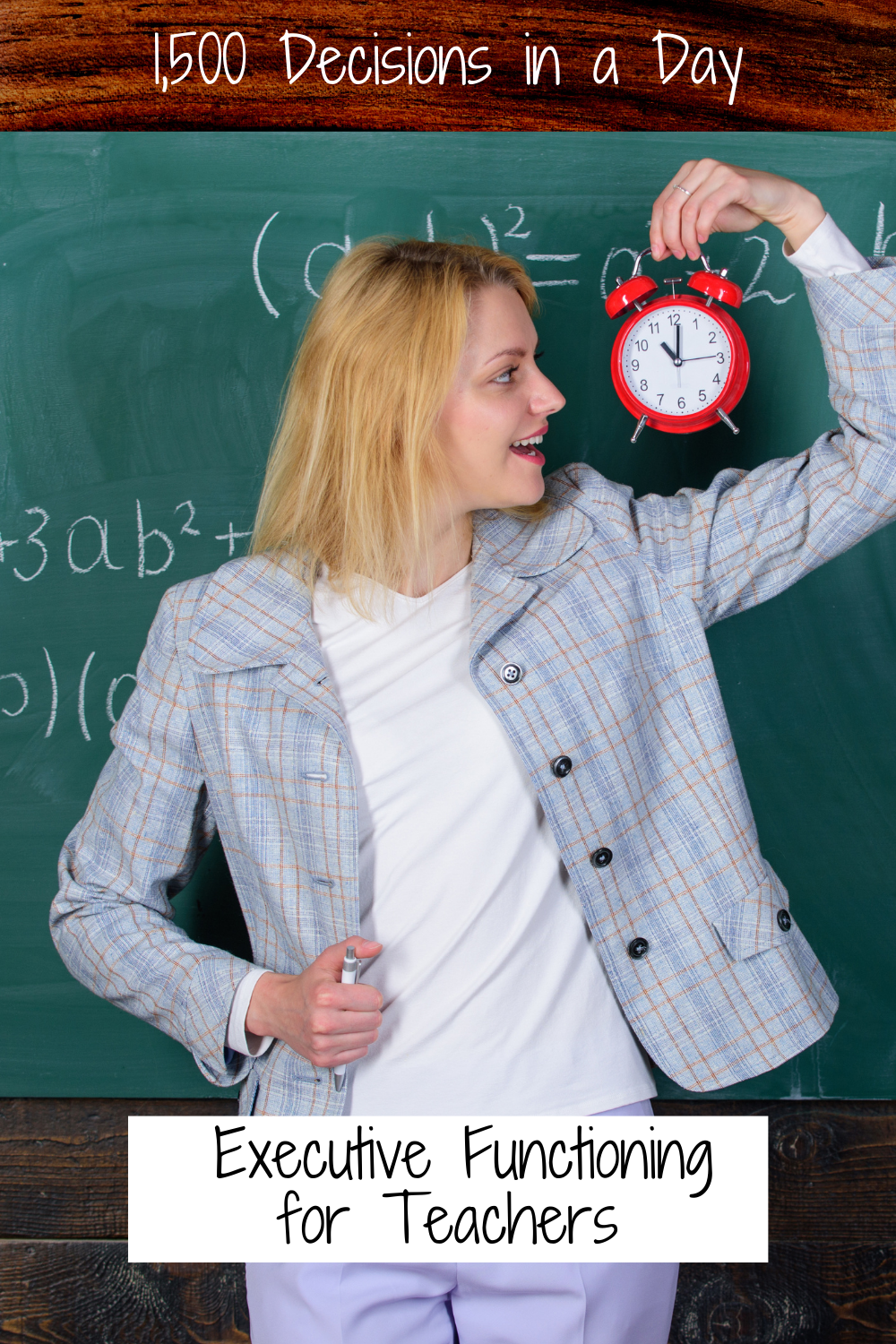1,500 Decisions in a Day- Executive Functioning for Teachers
Inside: With teachers asked to do more every day, teachers need to rely on organization and time management more than ever before. This article shares practical and easy tips and tools to improve executive functioning for teachers.
1,500 - One Thousand Five Hundred.
The number widely circulated on the internet as the number of decisions teachers make each day.
100- One Hundred
The minimum of papers a teacher hands out and collects in one day if they are providing two print activities each day.
100- One Hundred
The minimum number of files a teacher interacts with each day if they provide those same activities digitally.
8- Eight
Eight hours minimum each day an educator spends:
keeping track of students, files, and assignments
making decisions
teaching
and somehow keeping their sanity.
With all of these things, it is no wonder teachers are sacrificing family time and self-care to try to keep up. The good news is some techniques and supports can help with managing some of these numbers.
Executive Functioning for Teachers
Executive functioning is a concept most teachers are familiar with. We work with students on the underlying skills that make up executive functioning every day.
Organization
Time Management
Attention
Memory
Teachers plan lessons for students to practice these skills and provide supports for students who struggle.
However, it is easy to forget teachers can and do struggle with these things as well.
Not Just For The Kids
When a student misplaces assignments or forgets items they need for class, we help make lists and provide encouragement.
When a teacher is struggling, they often feel like they have failed or are doomed to a career full of stress and overwhelm.
Forgetting the materials for today’s project on the kitchen table
Falling behind on grading
Misplacing an assignment, you know a student turned in
Rushing to a staff meeting you somehow forgot to put on your calendar
Attempting (once again) to eat and make it to the bathroom in the two minutes before you're supposed to be teaching a class of 28
Somehow, teachers have forgotten it is ok for things not always to go the way we had hoped.
This isn’t an issue of failing or not trying hard enough.
Sometimes teacher’s executive functioning system needs support too.
Switch it- Change it- Rearrange It
There is no easy solution that will provide
more time
smaller class sizes
free chocolate for every teacher
But, some tools and techniques can help teachers who are struggling with executive functioning.
Switching the thought from “I failed” or “I’m so overwhelmed” to “How can I support myself?” is a significant change.
But we would do it for our students.
When we support ourselves, we become better teachers for our students.
First Things First
The first step to solving any issue is to take a step back and identify the problems.
Instead of saying “I’m overwhelmed,” treat the scenario as you would if it was one of your students.
Why are you overwhelmed?
What part of your day is the most stressful?
Where do you feel like you're short on time?
When do you spend the most time looking for lost items?
Taking the time to step back and look at your day with fresh eyes can help you pinpoint where the problems are.
Here is a printable with a checklist to help you get started.
So, Now What?
Great! We know where the problems are.
So, now what? How can teachers support their executive functioning?
Memory
Trying to keep track of everything all day is a difficult task for most people. For teachers, we're not only keeping track of ourselves but each of our students.
For teachers to be successful at this, there must be some form of system.
This is where calendars, planners, and sticky notes come in.
Confession time- I switch my system yearly. Sometimes monthly. What works for me one quarter will suddenly no longer mesh with my brain, and it seems to stop working.
This is why I have multiple memory systems ready to go, so I have something to jump to when my brain tells me it won’t work with the system I have been using.
Digital Calendars
Digital calendars are helpful for memory. Often, meetings and scheduled events will be shared with you on a calendar you will have access to without ever having to add them yourself.
Digital calendars also have the added benefit of showing blocked-off time for events so you can see what needs to be done and when you're busy.
Tips
Use the color-coding feature for different types of events. For example:
blue for meetings
grey for class times
red for deadlines on things like paperwork
Enter in things you need to take time to do- even if it isn’t an official meeting or event.
when paperwork is due
when you need to call a parent
when you're supposed to be making it to the restroom before class starts.
Set reminders. Most calendars will allow you to set notifications a week before, a day before, an hour before, or even minutes before an event.
10 minutes before a meeting starts so you have time to grab the paperwork you will need
One week before a parent meeting, so you remember to put together the student data.
Sticky Notes
While it may seem like any random scrap of paper will do when you need to jot down a quick reminder, often those scraps of paper get mistaken for a scrap of paper. And then they get thrown away or shuffled under a desk.
Sticky notes are magical because you can organize them and make them stay put.
Tips
Use multiple colors of sticky notes so you can coordinate colors for different purposes
Find sticky notes with lines
Pair sticky notes with the iOS app “post-it”, which allows you to take pictures of your sticky notes and turn them digital
Organization
Organization is one of the biggest keys to saving time and ensuring you have everything where you need it. Unfortunately, as you switch between rooms, take work home, and add two more things to your plate each day, organization can seem like it is too overwhelming to aim for.
While organization may take more time to set up, in the end, it saves time each day.
Systems
The first step of organization is determining if you already have a system in place. If you do not, it is time to create one.
Let’s look at the 100 papers you have turned into you each day. Without a system, those papers could get placed on a table, a desk, handed to you as you walked out the door, or even left in a student’s folder.
Creating a system for turning in papers allows you to direct those items to one specific place. For example, you could have all students pass assignments forward to turn them in.
You can then place the papers into a basket on a table or shelf with the class period on its front. Students know if they turn the paper in later, it goes into the basket.
All of the papers are in one place, and late papers will also make it there.
Break down your day into pieces and make sure you have systems for each step.
Tips
Look for systems that follow systems. In the paper turn-in example above, what happens when the papers come out of the basket?
Perhaps you have a blue grading folder that all of the papers from 2nd hour go into when you take them out of the basket.
When you finish grading them, you put them into the green folder, which holds all of your “ready to pass back to students” materials.
Make systems simple. Find easy routines to follow, or you will abandon them.
Teach others how you expect them to interact with your system. Teach students how to turn in papers, assistants where to put notes, etc.
Coding
Not the programming kind. Although, that would be fun too.
Color coding
Picture coding
Number coding.
Each of these provides a quick “at a glance” way to see where things belong.
When you're tired at the end of the day, making sure everything gets back where it belongs can be difficult. Simple codes make it easier to know where things belong.
For example- you have all of the materials for a science lab out.
Each is marked with a sticker with a beaker.
You also have a tote that has a picture of a beaker.
Even exhausted at the end of the day, you can match the items to the correct tote with little effort.
Time Management
As much as we all want to, we cannot create more time.
Staying organized and keeping track of events will help save the time spent looking for items or rushing to places you forgot you had to be.
However, there are also other techniques and tools to help manage time.
Save Yourself From Time Suckers
Like students, teachers are prone to losing track of time on things like social media, YouTube, and your favorite teaching blog.
Thankfully there are many tech tools to help save you from… well… tech.
Time Warp
This is a free chrome extension that will track how long you spend on specific websites and even redirect you away from it if you try to go there while it is on.
App Limits
iOS devices come with built-in screen time controls. You can set limits for specific apps or even schedule downtime.
Make it Concrete
Time is an abstract concept. Depending on the task you're involved in, time can seem to speed or can move incredibly, irritatingly slow.
Tips
Use visual timers to make time concrete.
“Race” another event. For example, plan to get your email written before a song ends. Having a concrete event that has a standard set time allows you to mark the time passing.
Attention
While we often think of our students as having difficulties with attention, teachers can fall into the trap of losing concentration or paying attention to the wrong things.
New technology, a new technique, or even a conversation outside of our classroom door can grab our attention.
The good news is like the rest of the areas of executive functioning, what works for students will often work for teachers.
Fidgets
Keeping your hands busy during meetings, while on the phone, or even while teaching can help you stay focused on what you need to be getting done. Simple items can work as fidgets- pens, paperclips, even doodling in a notebook can help keep your attention where it needs to be.
Passion Projects
When a new project, technology, or technique comes up that has you super excited, make time in your day to explore, even if it is only for a short amount of time.
This can be considered your Passion Project time. Having a set time to work on the topic or project that is making you excited will make it easier for you to stay focused on what needs to be done during the rest of the time.
24- Twenty Four Hours in a Day
No matter how stressed you're, how much you have to do, or how many things you wish you could be getting done, there are still only 24 hours in a day. .
For those of us who struggle with executive functioning, it can seem like a never-ending battle to try to make all of the decisions, keep track of all of the stuff, and still have time for ourselves.
1,500 decisions in a day is still a lot.
The good news is if we take a step back and acknowledge that teachers can use supports for executive functioning, too, we can find ways to make things a bit easier.