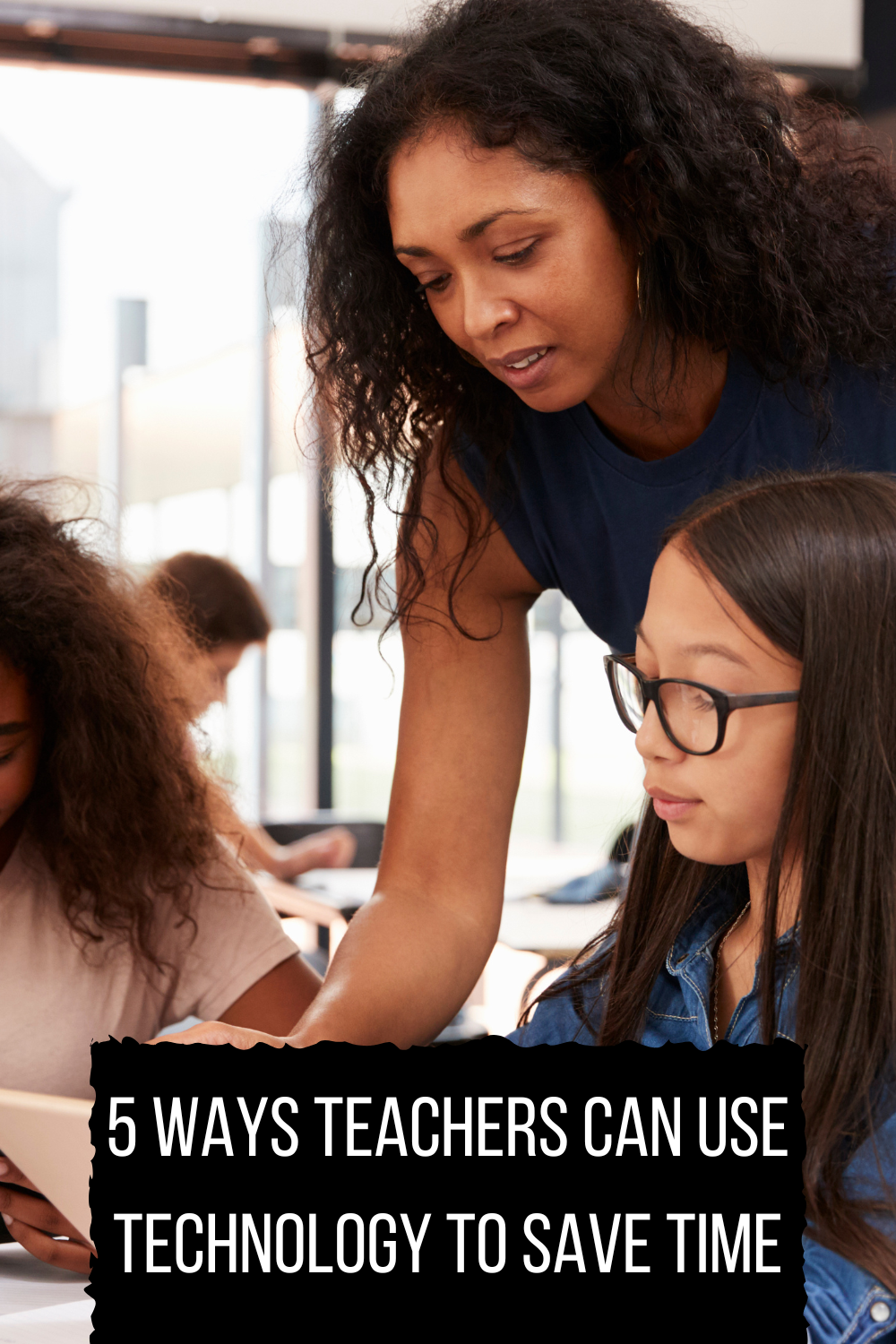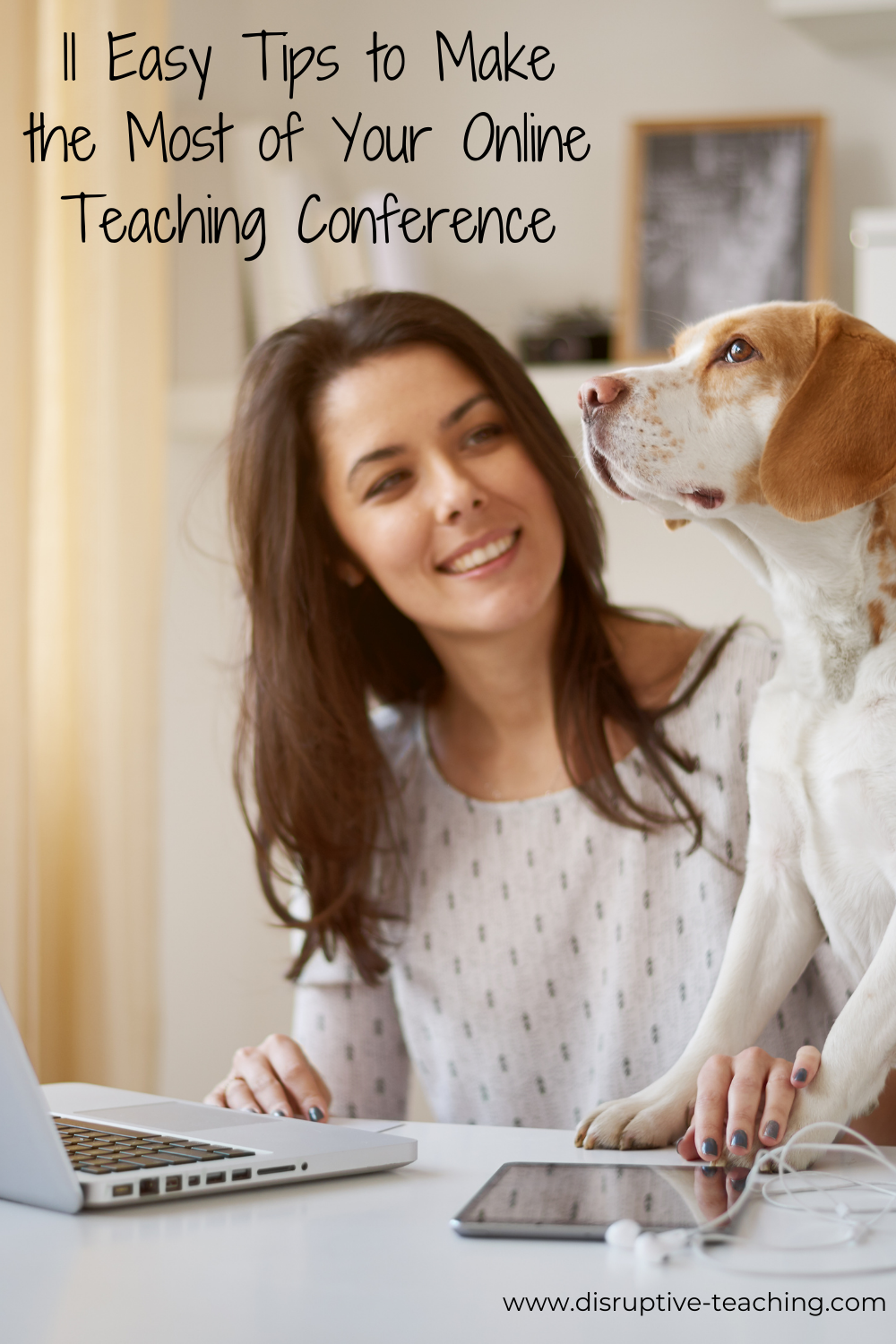Here are 5 Quick Ways to Use Technology Tools to Save Time in Education
Inside: Lies we tell ourselves and 5 quick ways to save time as a teacher, using simple methods.
“I will do this in the morning.”
“ I will get to that later today.”
“I'm really tired, but I'll do all the reporting on Friday.”
These are some of the lies I told myself at the end of the day when I was exhausted and needed to head home.
Unfortunately, our classrooms are busier than ever.
There is the never-ending pipeline of paperwork
Grading
Individual Education Plans
Data Collection
Behavior Documentation
Email
There's always more to do.
It can get pretty easy to feel like it's just a never-ending list.
And at the end of the day, when you're exhausted, it becomes very easy to start making promises to yourself that you know are going to be very hard to follow through on:
I will write that down in the morning.
I'll enter all of the data in on Friday.
I will reply to those 45 emails later tonight.
So, what can you do about it?
Finding a different job is always an option.
However, if you're in education, odds are you're there for a reason.
And you know if you find something that requires a little less paperwork, you may also have fewer of the smiles and rewards that drew you to education in the first place.
So if you stay, you still have the paperwork.
Every day.
So what options do you have, assuming you want to stay in the educational profession?
The good news is there are many technology tools we have available to can help us as educators.
Five Ways Technology Tools Can Help
Let's look at some things that can make your life a little bit easier.
And maybe– just maybe– get to a point where you don't need to lie to yourself as much at the end of the day.
1. Systems
One of the first things you can do to make life a little bit easier is to put a system in place for where you will keep things.
This means you have a spot:
for ungraded assignments
for assignments go once they have been graded
for all of the paperwork that still needs to be done
for all of the data collection
for all things that need to be filed
Having set locations for things means you will not need to spend time looking for things that may or may not be lost.
I say “may not be lost”, because oftentimes, we know we have something we just might not know exactly where it is at the moment.
Spending five minutes looking for something may cost you five minutes you could have been using to enter data, so you didn't need to lie to yourself at the end of the day.
*Technology Tool Tip- Use systems for organizing your digital world too! Color coding digital files is a great first step. Learn more about Taming Your Google Drive.
2. Automation
The second thing you can do is automate as many things as possible.
Automation gets used frequently in bigger businesses, but we often don't think about doing things like this in our classroom.
Automation in the classroom can look like:
Creating self-grading systems for your students
Automatically set up assignments to be released into your LMS system
Calendar reminders
*Technology Tool Tip- Look at how your digital tools work together. Many will connect to share information to avoid you needing to re-enter information.
3. Templates
Using templates in places like email can make a huge difference when you're spending time sending out similar email content over and over again.
Most email systems allow you to create templates for common responses.
For example, if you're frequently sending emails to students about missing assignments, instead of retyping the information every time, you can create an email template.
In this example, the template may look like:
“Hi, ____,
I wanted to reach out because I noticed you have an assignment missing.
You're currently missing:
____
If you need some help with this, don't forget to reach out.
You can reach me at _________.
I'm always here to help. Remember, if this assignment does not get turned in by _____, it will be marked as missing.
Mrs. Frost”
Once you've created a template, you can quickly communicate with a student about a missing assignment.
You simply
Open the template
Add in their name
Add the missing assignment information
Hit send
Celebrate the decreased stress at typing that message once again
Email templates also work great for things like:
Rolling grading notifications
Reminding students of upcoming due dates
Contacting parents regarding parent-teacher conferences
Field trips reminders
Taking a few minutes on the front end to create some very basic email templates will save you hours of time down the road.
*Technology Tool Tip- Create Templates in Gmail or other email platforms for the most frequently sent emails. If you need inspiration, look back at the last month of emails in your “sent” folder.
4. Evaluate Your Routines
This one is hard.
Take an honest look at the things you lie to yourself about.
Is there always one task at the end of the day that still needs to be done, and you're feeling too tired to do it?
What is this task?
Is it something that really does need to be done every day?
Sometimes we try to do everything we think we should get done every day.
But if we already aren’t doing it every day because we're too exhausted, and things are still operating smoothly (except our crushing guilt), does it really matter if it only is getting done twice a week?
In that case, giving yourself permission to complete this task on Tuesdays and Thursdays instead of every day may work as well, and save yourself the guilt of not getting it done every day.
If you discover this task is something that needs to be done every day, look at how it could be done differently, or at a different time.
Perhaps you take a minute to do it before lunch every day. Or you take a minute to do the task while your students are coming in and getting their work done.
Find a different time of the day and assign the task specifically to that time. This will avoid the task being left to the end of the day when you're the most exhausted.
*Technology Tool Tip- Take advantage of timers. Set a reminder for yourself on your calendar for the time you have decided to complete the task. If it needs to be done now, set a timer and then get started. It is much easier to tackle a task when you know you're only going to work on it for 5 or 10 minutes and the time is concrete.
5. Make use of Calendars
When we try to hold everything in our minds at once, it can feel very overwhelming. Overwhelm often leads to doing less and accomplishing less than we otherwise could. (Not to mention the stress it adds.)
This is where digital calendars can come to the rescue. Oftentimes, our brains can feel overwhelmed because we're trying to remember everything it is we need to do.
We may be good at putting bigger events into our calendar such as meetings.
However, you can also use your calendar for simple reminders.
Schedule a time to grade a big project
Schedule a time to run to the copy machine (bonus if you can schedule this when it isn’t super busy at the end of the day!)
Schedule a time to make the parent call you need 15 minutes for
Schedule a time for lunch
Putting these things in your calendar will help you block off time to accomplish these tasks and not get distracted by other things.
But perhaps more importantly, it will allow your brain to let go of the remembering it needs to get done. This takes some of the stress off of your mind, which then frees you up to be able to get other tasks done now.
*Technology Tool Tip- Set a reminder with the calendar event. This will cause your digital calendar to send you a reminder before the time you're supposed to be working on this particular task. I like a ten-minute reminder because it is enough time for me to start switching gears without getting too distracted by other things.
5 Quick Ways to Use Technology Tools in Education
If after all of this, you have decided education is your calling and you need a way to have a few extra minutes to feel caught up from the overwhelm, here is the quick rundown of 5 quick ways technology can help:
1- Systems- Create physical systems in your classroom, but also take some time to address your digital systems. Using color coded folders and organizing your digital content will make finding materials much easier!
2- Automation- Use the connected features of your Learning Management System (LMS) and grading platforms to eliminate repeated entering of the same information. Take advantage of systems like Google Forms and Sheets to enter information quickly.
3- Templates- Create templates for assignments and emails to quickly replicate activities and messages you use frequently.
4- Evaluate Your Routines- Get honest with yourself about the time you have and move tasks to where they make the most sense. Then use reminders and timers to get yourself started at the right time.
5- Calendars- Use digital calendars to block off time to get tasks accomplished and use the reminder features to alert you when it is time to start a task.
The next time you find yourself making promises to yourself that you know you won’t be able to follow through with, check back with this list and see if there are areas technology that can help you out!