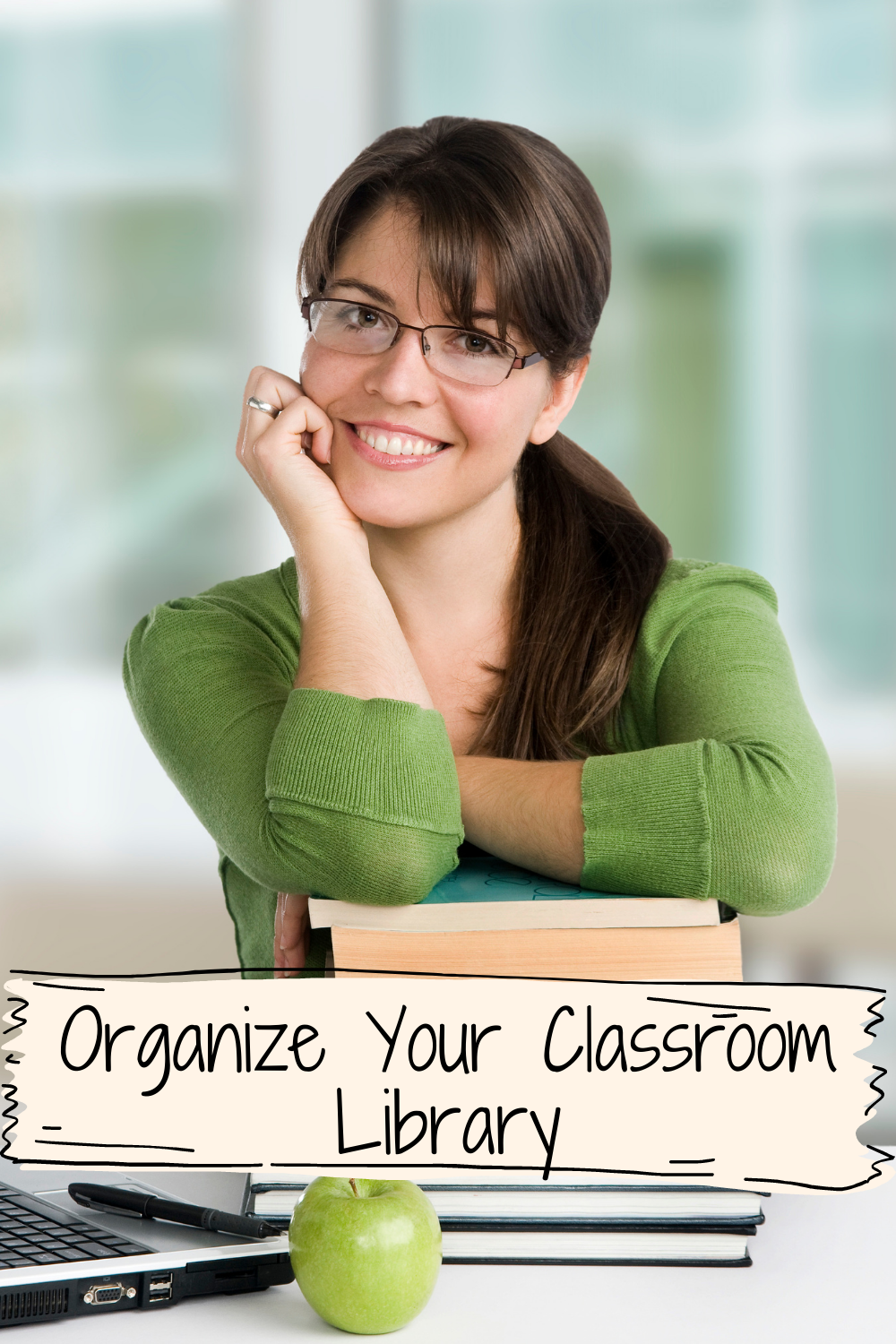Try This Easy Low Tech Way to Organize Your Classroom Library
Inside: Learn how to use a simple recipe box to organize your classroom library and keep track of the books students check out. *This post may contain affiliate links. For more information, see my disclosures here.
“Mrs. Frost, do you have a copy of ______?”.
The title doesn’t matter.
We have all been there.
Do we have a copy of the book? Yes.
Do we know if it is on the shelf?
Do we know which shelf it is on?
Do we know if someone has taken it home to read?
Do we know if someone’s dog has eaten it?
No.
Classroom libraries are so important.
My favorite teachers were always the ones that had books. Books on every subject about the class I was in, and often many books about topics that were plain fun.
I remember spending hours and hours with books I checked out from the classroom library.
School libraries are unique and wonderful. But in most schools, students only get to visit these magical places once every week or even less.
Classroom libraries are curated by the educator who works with this class full of students every day. That means these mini-libraries tend to be more geared toward the individual student’s interests, grade levels, and class content.
The positive of this is these classroom books tend to be asked for frequently.
The negative of this is these classroom books tend to be asked for frequently. AND it can be challenging to know precisely where these books are at any given time.
Classroom Library Check out System
A well-organized classroom library is a key that unlocks the ability for students to borrow books they love and for teachers to keep track of the books purchased with their own personal funds.
Recipe Box Library Checkout System
If you’re looking for a quick and simple way to organize books without relying on digital tools, the recipe-box method may be just what you’re looking for.
This method involves utilizing a recipe box to keep track of index cards assigned to each book.
To get started, you will need a recipe box. You can choose a plain wooden one or something more decorative. I tend to avoid ones that say “recipe” because it gets confusing for students looking for the book checkout box.
You will also need index card guides, index cards, and library card pockets.
Once you have all of your materials, the process to organize your classroom library and the checkout system is pretty straightforward.
Books
Open the back cover of each book and place a library card pocket on the inside of the back cover.
Be sure to place the pocket low enough the index card will not poke out of the top once you add the index card to the pocket.
Next, take an index card and write the book’s title, the author, and defining information.
Some teachers like to add a one-sentence summary of the story or have students leave ratings for the books on this card after they read it.
This card is placed in the library pocket, and the book can be put back on the shelf.
The Checkout Box
Now that your books are all ready to be checked out, it is time to set up a system for keeping track of books being checked out by students.
Open the index card guides and write one student’s name on the tab of each. Place these cards in the recipe card box.
Place these cards in alphabetical order, by class period, or any other arrangement you and your students can navigate.
Your New Organized Classroom Library Checkout System
Believe it or not- the hard work is done!
The final step in this system is to teach students how to use the process to check out a book.
When students find a book they would like to check out from your classroom library, they will remove the card from the back of the book and place it behind their name in the recipe box.
That’s it!
When you want to make sure books are checked in, you can simply read off the list of cards behind a student’s name.
When a student returns a book, they reverse the process. They go to the checkout box, take the card from behind their name and place it in the pocket in the back of the book.
No more wondering when you hear the, “Do you have a copy of ______ ?”
More Classroom Library Organization Ideas
If low-tech is not your thing, check out this system for creating a digital classroom library checkout system.
Looking for more organization ideas for the library shelves themselves? This system for organizing books by Genre and Reading Level is what you need.